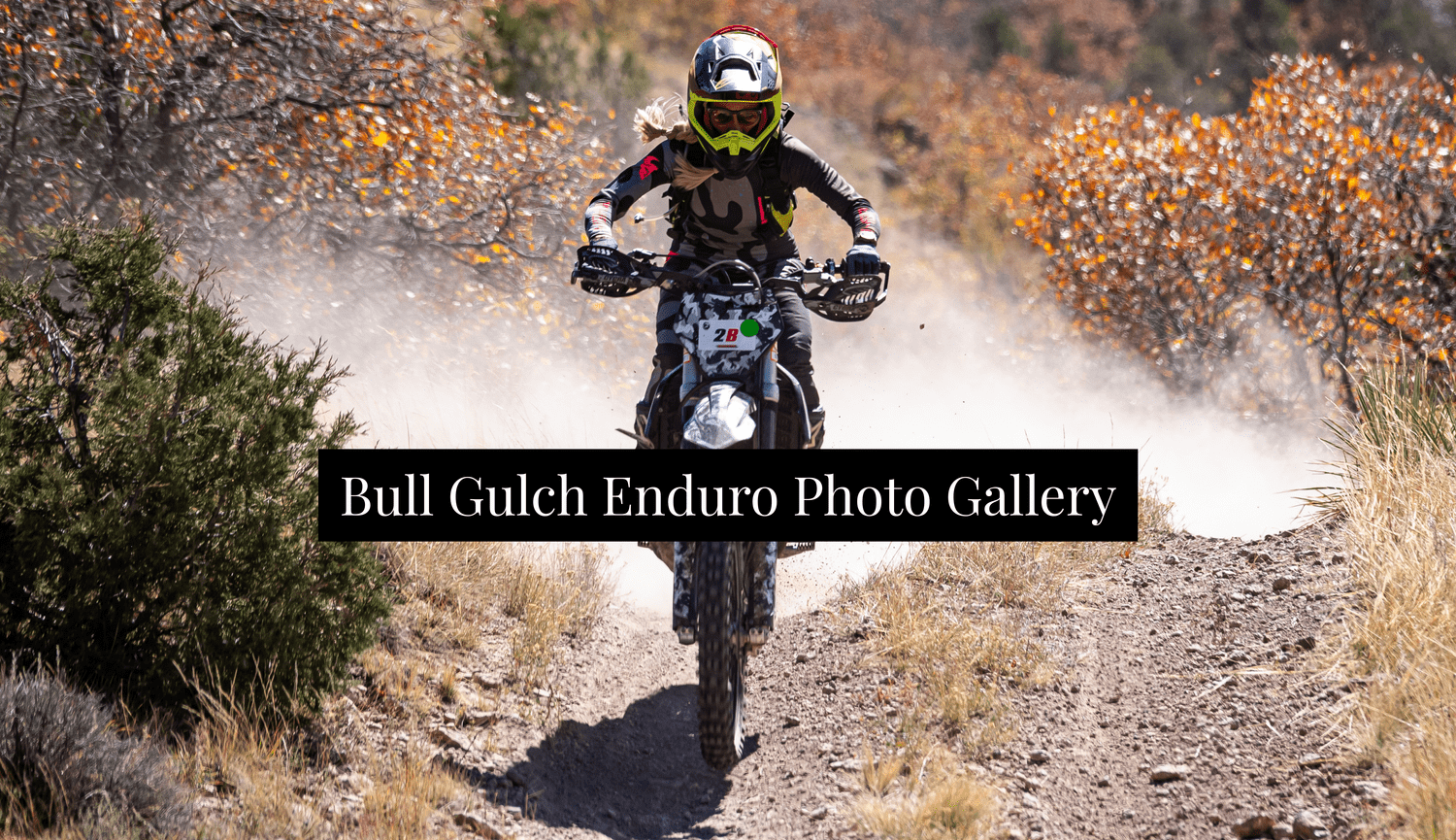









Your Epic Moments, All In One Place!
- Purchase single photos for $15.
- Take home your full gallery of Race Day and Meeting & Awards photos from both days for $125.
- Family Gallery option available for $300.

HOW IT WORKS
Individual Photos ($15 each):
-
Open the Gallery: Go to the gallery website and choose the gallery you want to browse.
-
Select Photos: Find the photo you want and click the "Bag Icon" button.
-
Select Single Photo Download and add the image to your cart.
-
Add More Photos (Optional): Repeat steps 2–3 to add multiple photos.
-
Checkout: Click the Cart icon at the top right of the page.
-
Enter Your Details: Fill in your personal and payment information.
-
Receive Your Images: Purchased photos will be delivered to your email inbox.

FULL & FAMILY GALLERIES
Full Galleries $125 Family Galleries $300
-View the Meeting & Awards Galleries: "HEART" and favorite the images that you want included from this gallery.
-View your Racer Gallery. Favorite or "heart" the photos you want included in your full gallery.
-Once you've favorited all of your photos, go to the top right of your gallery and select the heart icon (next to the checkout cart).
-Send my Favorites: Select your "My Favorites" gallery. Then press the paper plane icon to "Send to Your Photographer."
-Select any one photo from your race gallery. (The photo does not matter.) Select "Buy Photo" and then select "Full Race Gallery" or "Full Family Race Gallery."
-Proceed to Checkout: Enter your information and pay.
-Family Galleries: Are limited to you plus up to 3 racers of your immediate family. If you need more than 4 people total in your family for a gallery, please email Bre at Bre@BrandingbyBre.com for pricing.
-Wait a Few Days: Give us a couple of business days to create your personal gallery!
-Download All of Your Photos: You’ll receive an email with a direct link to download your entire gallery all at once, including.
